CSS3弹跳小球运动效果
大致思路:
1、先将body变成弹性大容器( display: flex;)
2、在一个大盒子box里设置ball与shadow
3、为球和阴影添加动效与关键帧
4、球的关键帧有让球垂直方向上发生位置的上移的同时,是球翻滚(旋转),transform: translateY(0) rotate(0deg)
阴影的关键帧让影子垂直方向发生变形,由此适应球上下运动
<div class="box">
<div class="ball"></div>
<div class="shadow"></div>
</div>
css
* {
margin: 0;
padding: 0;
}
body,
html {
width: 100%;
height: 100%;
}
body {
background-color: #c2b5fa;
/* 让body标签变成弹性大容器 */
display: flex;
/* 让弹性容器中的弹性元素水平居中,垂直居中 */
justify-content: center;
align-items: center;
/* 溢出隐藏 */
overflow: hidden;
}
.box {
position: relative;
top: 100px;
}
.ball {
width: 50px;
border-top: 25px solid #b04eff;
border-bottom: 25px solid #8e00ff;
border-radius: 50%;
animation: ani 1.2s linear infinite;
}
/* 设置影子 */
.shadow {
width: 30px;
height: 10px;
background-color: #6643b0;
border-radius: 50%;
/* 子绝父相 */
position: absolute;
top: 50px;
left: 10px;
animation: ans 1.2s linear infinite;
}
/* 让球垂直方向上发生位置的上移的同时,是球翻滚(旋转) */
@keyframes ani {
0% {
transform: translateY(0) rotate(0deg);
}
50% {
transform: translateY(-300px) rotate(180deg);
}
100% {
transform: translateY(0) rotate(360deg);
}
}
/* 让影子垂直方向发生变形 */
@keyframes ans {
0% {
transform: scale(1);
opacity: 1;
}
50% {
transform: scale(0.5);
opacity: 0.5;
}
100% {
opacity: 1;
transform: scale(1);
}
}
代码演示:
评论
匿名评论
隐私政策
你无需删除空行,直接评论以获取最佳展示效果
