align-items 属性定义flex baseline、stretch属性(2)
align-items属性定义项目在纵轴上的对齐方式,默认值为stretch,适用于项目在纵轴上高度不一样的情况
align-items属性定义项目在交叉轴上如何对齐
这个属性使用的大前提:
(1)主轴方向: flex-direction: row; 是水平(你的项目需要在水平方向上展示出来!)
(2) 这些项目在 交叉轴上 显示的位置:3个特殊点: 交叉轴的上方、交叉轴的中间、交叉轴的下方。
baseline: 项目的第一行文字的基线对齐。
stretch(默认值):如果项目未设置高度或设为auto,将占满整个容器的高度。
默认对齐方式,如果项目未设置高度或设为auto,将占满整个容器的高度。
<div class="container">
<div class="item item1">1</div>
<div class="item item2">2</div>
<div class="item item3">3</div>
</div>
css:当item的宽度设置为20px时;
* {
margin: 0;
padding: 0;
}
html,
body {
width: 100%;
height: 100%;
}
/* 弹性容器 */
body {
display: flex;
justify-content: center;
align-items: center;
}
/* 弹性容器 */
.container {
/* 将 盒子 转成 弹性容器 */
display: flex;
display: -webkit-flex;
/* 设置主轴方向 和 换行方式 */
flex-direction: row;
flex-wrap: nowrap;
height: 200px;
width: 50%;
justify-content: center;
/* stretch(默认值):如果项目未设置高度或设为auto,将占满整个容器的高度。 */
/* 这个值使用的 大前提是:当前弹性元素.container .item 没有高度 */
align-items: stretch;
outline: 1px dashed red;
}
此时演示图为:
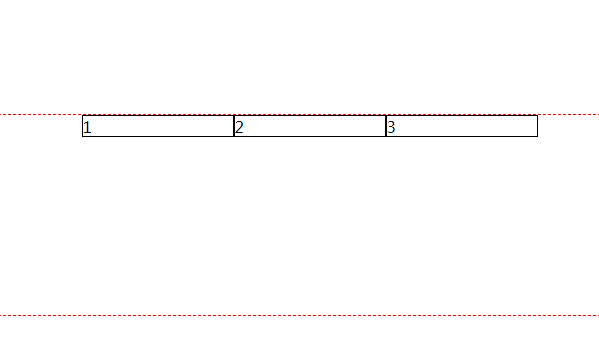
此时将item的宽度改成auto:
.container .item{
width: 150px;
height: auto;
border: 1px solid black;
}
代码演示:此时的item的高度会撑满父元素。
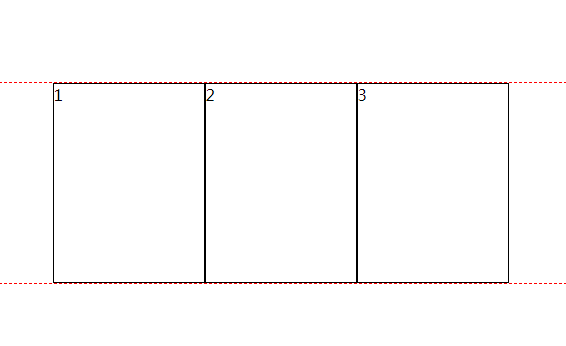
评论
匿名评论
隐私政策
你无需删除空行,直接评论以获取最佳展示效果
